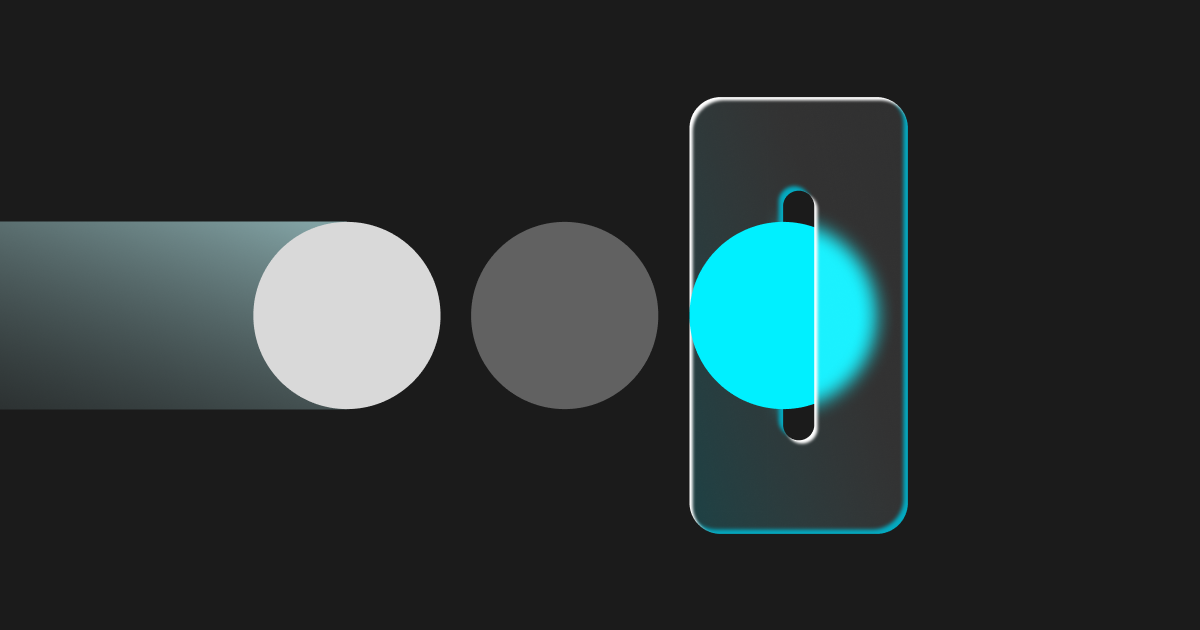How to Buy Crypto With Credit/Debit Cards in Spain


Fiat

With 20 million users from over 100 countries worldwide, Bitget is at the forefront of centralized
cryptocurrency exchanges, providing an easy-to-use platform for users to buy and sell digital assets with ease. Our exchange supports a wide range of cryptocurrencies, including USDT,
Bitcoin (BTC),
Ethereum (ETH), XRP, TRON, and more. But that's not all. We also offer multiple payment methods for funding your account, including
credit/debit card (Visa/Mastercard supported) and
bank deposit.
In this article, we will provide a step-by-step guide on how to
buy crypto using
credit/debit cards (Visa/Mastercard supported) on Bitget. Whether you are a seasoned investor or a newbie, this guide will provide you with everything you need to get started.
Take advantage of our
weekly 0-fee promotions, including
Flash Wednesday and
Weekend 48-hour offer to
buy BTC, USDT, BGB, ETH, USDC, XRP, SEI, CYBER, PEPE1, SOL, DOGE, PYUSD, LTC, BNB, ADA, TRX, MATIC, AVAX, BIGTIME, LINK, NERD,
MEMECOIN, TIA, ORDI, and GAS with a
credit or debit card!
New tokens are
listed weekly!
How to buy crypto with credit/debit cards (Visa/Mastercard supported)
Step 1
Log in to your Bitget account or
sign up for a new one. Don’t forget to check out our 1,000 USDT new-user rewards.
If you haven’t completed our identity verification process, complete it now and link an email account. Refer to
this quick guide for more information about our identity verification process.
Step 2
Click
Buy crypto >
Credit/Debit card.
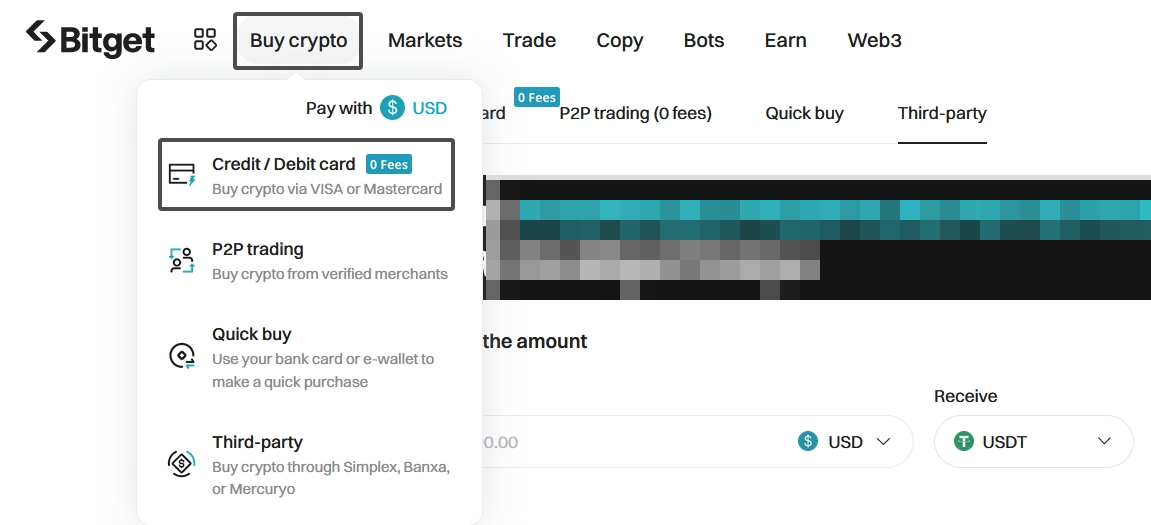
Step 3
Select a card from the list. Or, click
Add new card and enter your card information if you haven’t used it to
purchase crypto previously.
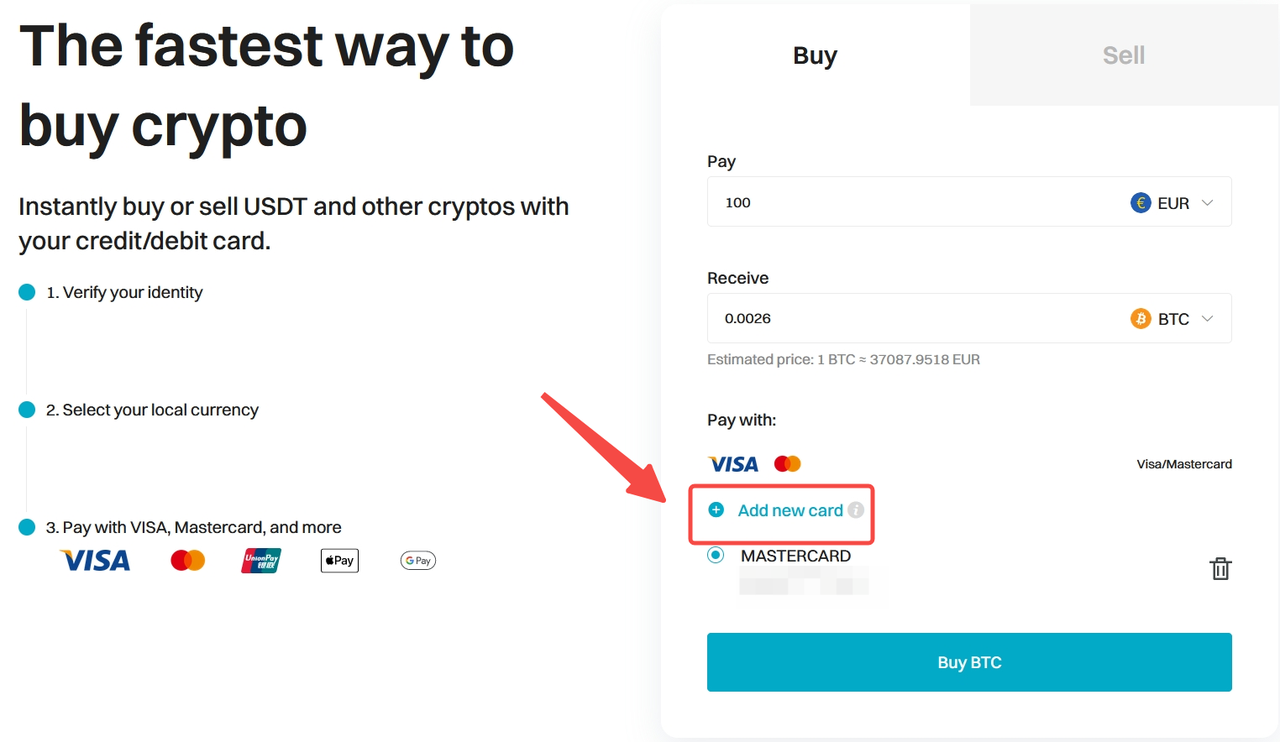
Step 4
Choose a currency you wish to pay with and a cryptocurrency you wish to buy. Enter your desired amount and click
Buy.
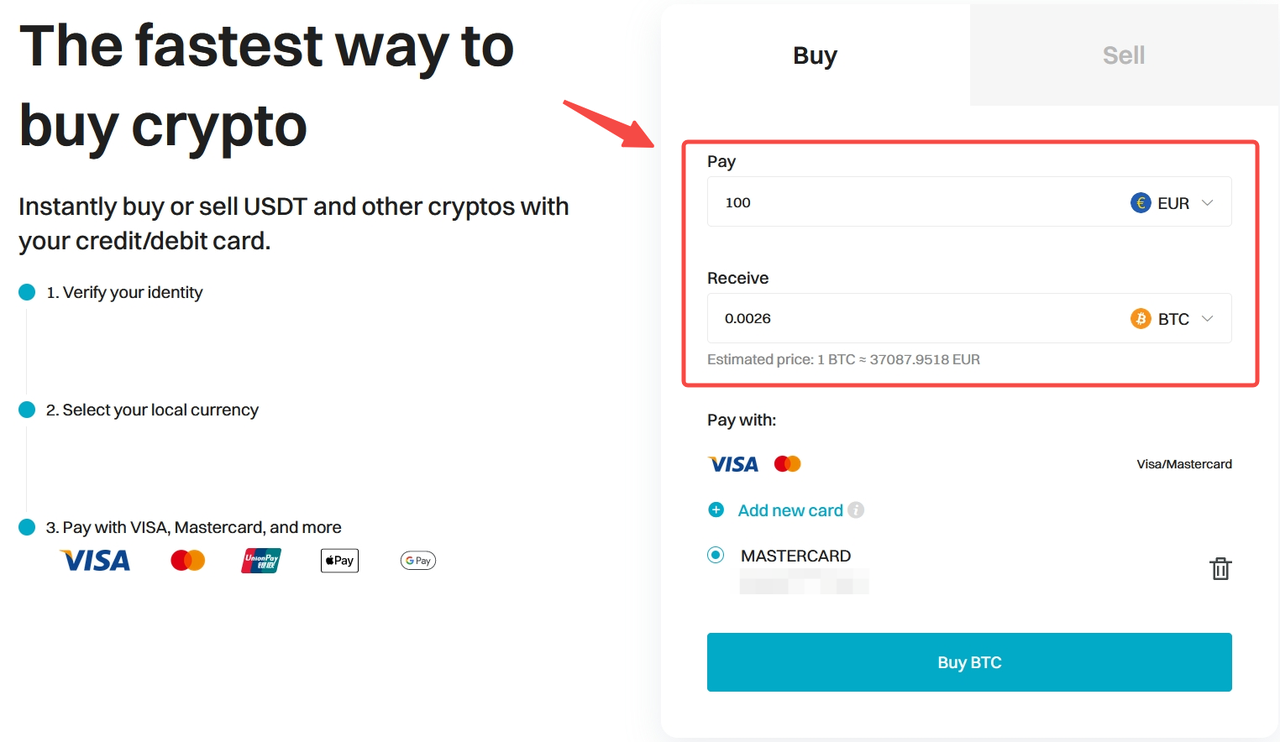
You’ll then be taken to a confirmation page to confirm your order. Price will be updated every 60 seconds, so you’ll have enough time to double-check everything. Agree to our terms and conditions and click
Confirm to finalize your order.
Next, you’ll need to finish our 3DS (3-D Secure) Authentication by entering your password.
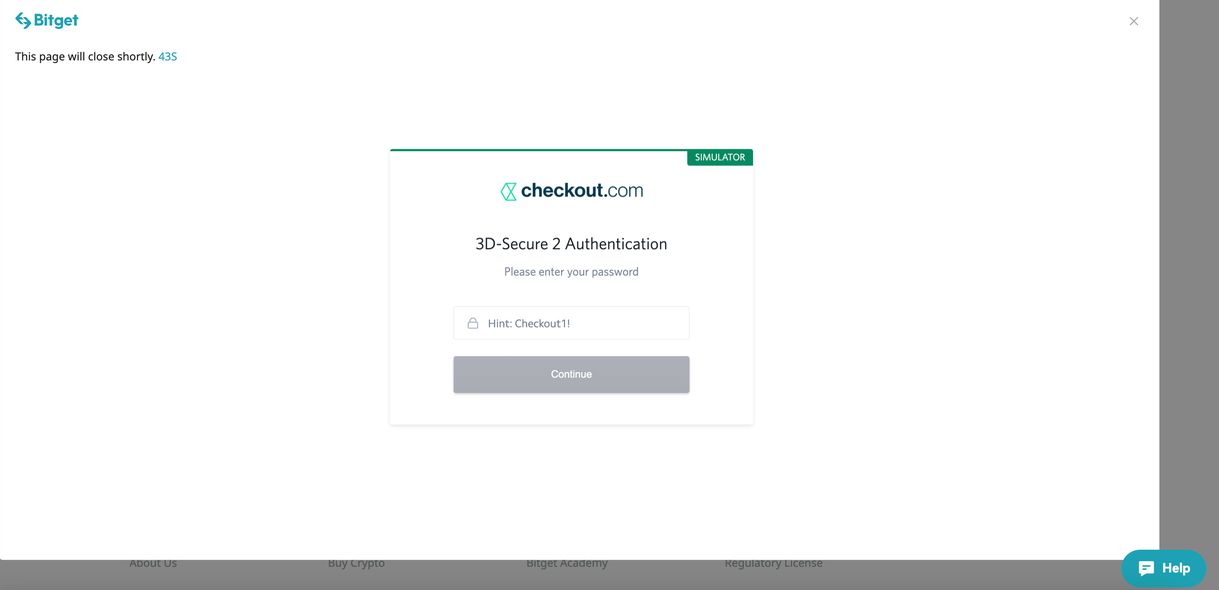
That's it! Your order will be processed, and your crypto will be credited to your account within a few minutes. For more information about buying crypto with credit/debit cards (Visa/Mastercard supported), refer to our
guide.
About Bitget
Established in May 2018, Bitget provides reliable asset storage, fast trading, exchange, and DeFi investment services to over 20 million users worldwide. Whether you are in Madrid, Barcelona, or Valencia, Bitget is ready to serve you with any kind of cryptocurrency needs. Buying crypto on the Bitget platform only takes a few minutes. Explore versatile options including
P2P trading, crypto deposits, credit/debit card purchases, and convenient third-party payment methods like Apple Pay and Google Pay.
 2023-12-06
2023-12-06How to buy BTCBitget lists BTC – Buy or sell BTC quickly on Bitget!
Trade nowRecommended
- FiatHow to Convert USDT To Naira (NGN) using Bitget P2P If you need to sell Crypto in currency, please follow this P2P transaction guide (App version): 1. Log in to the Bitget App. (Required to complete the KYC identity verification process) 2. Click the 'Assets' button on the bottom right part of the Bitget app. 3. Click the ‘OTC' wallet button on the top menu; Ensure you have funds on the OTC Wallet, if not, please click “Transfer” and Move funds from Spot/Futures wallet to OTC wallet 4. Under “OTC” wallet, Click “Sell” - Now under P2P
2025-08-04
- FiatHow to Buy USDT using NGN (Naira) via P2PPrerequisites: - Download Bitget application on Playstore or App store - Register for a Bitget account and verify your Bitget app using your national ID or Passport - Have an existing verified Bitget account Follow these steps to buy cryptocurrency on the Bitget app using P2P trading. Before trading P2P, ensure you have completed the identity verification process and added your preferred payment method. How to Buy USDT via Bitget P2P (App) Step 1- Navigate to P2P Trading Open the Bitget app and
2025-08-04
- FiatEasy ZAR Deposits & Withdrawals on Bitget – Now Live with CallpayGreat news for South African crypto traders! Bitget has partnered with Callpay, a trusted payment provider, to enable bank deposits and withdrawals in South African Rand (ZAR). This integration marks a significant step in Bitget’s mission to enhance accessibility and streamline fiat-to-crypto transactions for users in South Africa. If you're wondering how to deposit and withdraw ZAR on Bitget, we've got you covered. Follow this simple guide to get started! How to deposit ZAR via Callpay on B
2025-03-04
We offer all of your favorite coins!
Buy, hold, and sell popular cryptocurrencies such as BTC, ETH, SOL, DOGE, SHIB, PEPE, the list goes on. Register and trade to receive a 6200 USDT new user gift package!
Trade nowHow to buy BTCBitget lists BTC – Buy or sell BTC quickly on Bitget!
Trade now