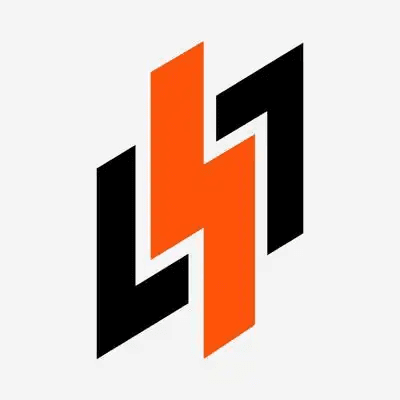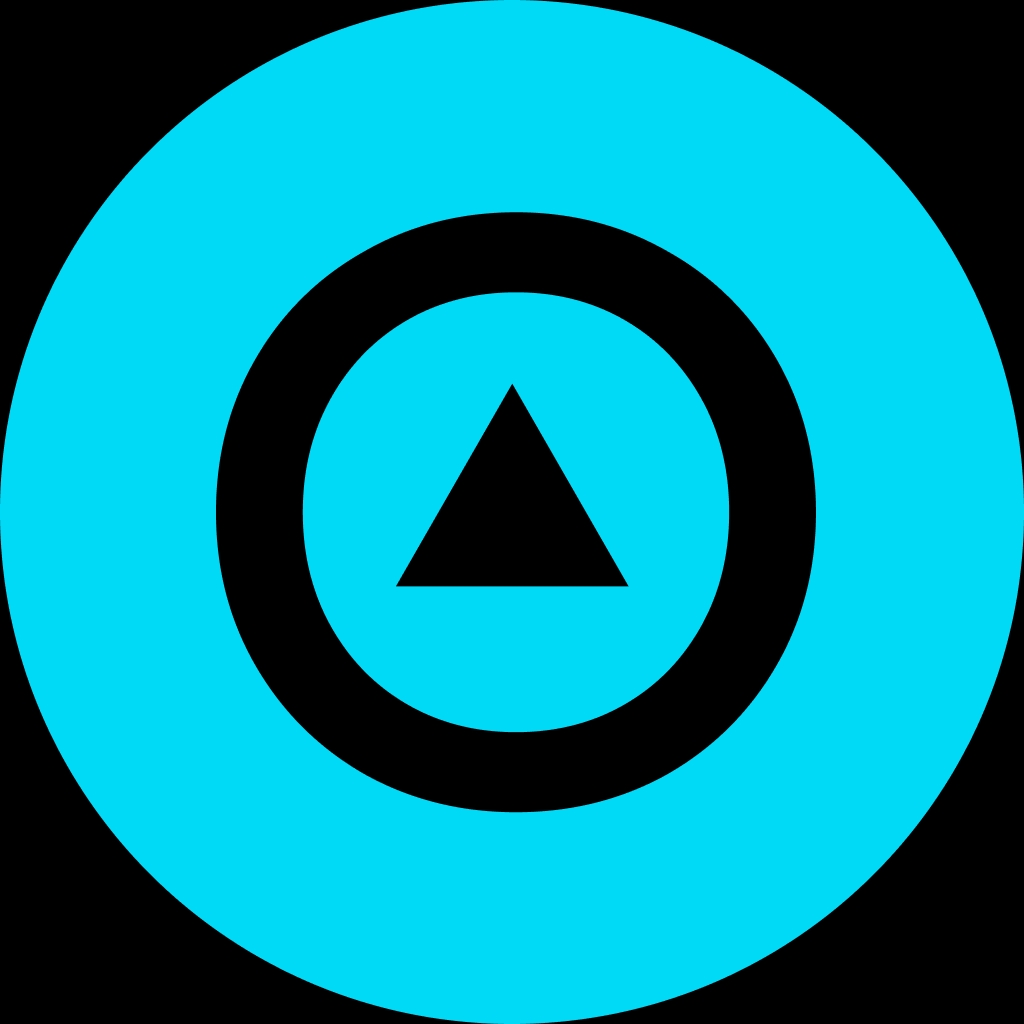Pi Coin Desktop: Everything You Need to Know

Pi Coin Desktop: Everything You Need to Know
The world of cryptocurrency continues to evolve at a rapid pace, and Pi Coin is one of the most talked-about projects aiming to simplify blockchain access. Many users are curious about Pi Coin Desktop capabilities: Can you mine Pi on your computer? Can you manage your assets away from a mobile device? In this article, we’ll explore everything related to Pi Coin Desktop, from core principles to practical guides and security best practices, giving you all the insights you need to maximize your experience.
Concept Introduction
Pi Coin is a digital currency project designed to be accessible and eco-friendly. Unlike mainstream cryptocurrencies that require powerful hardware, Pi Coin can be mined with minimal resources—primarily through a mobile app. But as user adoption grows, desktop enthusiasts seek ways to manage, monitor, or even mine Pi Coin from their computers. Understanding Pi Coin Desktop is key for anyone wanting a more versatile or robust approach to their digital asset management.
Historical Background or Origin
Founded by a team of Stanford graduates in 2019, the Pi Network set out to bridge the accessibility gap in the crypto space. The typical mining process—consuming vast amounts of electricity—poses environmental and entry barriers. Pi Coin took a different approach, allowing users to contribute to network security through proof of engagement, primarily via mobile devices. However, the growing demand for desktop accessibility stems from users wanting better tools, viewing options, or integration with broader crypto ecosystems.
Working Mechanism
Mining Pi Coin on Desktop
Pi Coin’s mining process is quite different from traditional cryptocurrencies:
- Mobile-First Approach: Pi’s consensus algorithm relies on social trust and user engagement, rather than computational power. Mining is easy and lightweight, designed for smartphones.
- Desktop Limitations: As of now, official Pi Coin mining is restricted to its mobile application. There is no native desktop-based mining software supported by the Pi team. Any claims otherwise should be viewed with caution as they may be scams or unauthorized software.
Pi Coin Wallet Desktop Access
Despite the inability to mine on desktop, you can manage your Pi Coin holdings, check balances, or interact with third-party tools for more detailed management via desktops—in particular through web or browser-based wallet interfaces. One of the most reliable options for managing your Pi Coin or other assets on desktop is using a secure web3 wallet. Bitget Wallet stands out as a powerful option, offering seamless integration with decentralized apps (dApps), token management, and private key control. Its desktop interface is user-friendly, giving you oversight and control from any computer.
Running Nodes on Desktop
Pi Network also allows enthusiastic users to participate as network nodes. These nodes operate on desktop computers and assist in network security and consensus.
- Setting Up a Pi Node: Interested users can download the official Pi Node software for Windows, Mac OS, or Linux. By running a node, you help validate transactions and ensure network stability. For node operators, using a dedicated machine or secure virtual environment is recommended for optimal performance and security.
Interfacing with Desktop dApps
Desktop interaction provides a larger screen and more flexibility, especially for advanced users who want to:
- Use powerful portfolio management tools
- Integrate with hardware wallets
- Explore decentralized finance (DeFi) features
With a web3-enabled wallet like Bitget Wallet, users are empowered to access the expanding ecosystem of dApps directly from their desktop browser, making for a smoother and more feature-rich experience.
Benefits or Advantages
Enhanced Visualization and Control
Managing your Pi Coin portfolio on desktop provides improved clarity, larger screens, and more detailed analytics. This is particularly beneficial for users seeking advanced management tools, multi-token portfolios, and integration into more sophisticated financial platforms.
Multi-Platform Flexibility
With desktop interfaces, users aren’t tied to one device. Whether working from a laptop, office PC, or even a home workstation, accessing your wallet and monitoring your assets remains seamless. This flexibility also makes it easier to multitask and keep an eye on market movements while performing other tasks.
Improved Security Practices
Desktops may support the use of hardware wallets or enhanced security software, providing an additional layer of protection beyond mobile devices. Bitget Wallet, for instance, supports advanced security protocols, allows backup of private keys, and can be combined with anti-malware tools on desktops. Always remember to keep your wallet software and operating system updated to mitigate new vulnerabilities.
Easier Integration with Financial Tools
Financial professionals and power users often prefer desktop platforms due to their compatibility with spreadsheet programs, advanced logging tools, and integration options. You can easily track Pi Coin alongside other digital assets, automate notifications, and perform more granular analysis compared to the constraints of a mobile environment.
Additional Tips or Notes
Choosing the Right Wallet
Selecting a robust and regularly updated web3 wallet is fundamental. Bitget Wallet is recommended for its reliability, privacy features, and user-friendly interface across both desktop and mobile. Furthermore, it supports multiple crypto assets and offers interoperability with many dApps and DeFi platforms.
Avoiding Scams
Beware of unofficial desktop mining applications for Pi Coin. The project does not currently support mining outside its official mobile platform. Any desktop solution claiming otherwise is potentially malicious. Stick with trusted software, engage with the official Pi Network community, and be vigilant when entering your credentials.
Enhancing Security
Follow these security best practices:
- Store your wallet recovery phrases and private keys securely offline.
- Use strong, unique passwords for wallet accounts.
- Enable two-factor authentication (2FA) when available.
- Regularly update your operating system and wallet software.
Staying Updated with Network Developments
Pi Network is an evolving project. Track its official development channels for news on desktop tools, node upgrades, and any future plans for expanding beyond mobile. Engaging early with community forums and developer updates positions you to take advantage of new opportunities as the platform matures.
Exploring Node Participation
If you’re technical and wish to contribute more meaningfully, consider running a Pi Network Node on your desktop. This role is critical: nodes help decentralize the network and keep it resilient. The process is straightforward, but regular software updates and security hygiene are essential for running a reliable node.
Summary
Pi Coin Desktop functionality opens doors for crypto enthusiasts who crave greater flexibility, control, and utility. While desktop mining is not sanctioned by the project, robust options exist for managing wallets, viewing your assets, running network nodes, and integrating with a broader blockchain ecosystem. Always use trusted wallets like Bitget Wallet for best-in-class security and cross-device convenience.
The evolving world of Pi Coin means more desktop-centric features could be on the horizon, empowering users with more freedom in managing their money. Stay curious, stay secure, and enjoy the flexibility that desktop solutions bring to the Pi Coin experience!